 Prev
Prev Survey Tutorial
Survey Tutorial© 2013 Plum Group, Inc. All rights reserved.
6. Exporting Responses and Audio by Web Service  Prev Prev |
Next  Survey Tutorial Survey Tutorial |
If your survey account is administered by a parent account, and that account has decided to share surveys with you, you will see an option under the "Surveys" header to see the shared surveys.
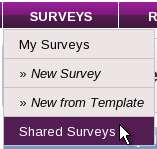
Once you have clicked on this option, you will be led to the Shared Surveys page.
On the Shared Surveys page, you will see all the surveys (in Test or Deploy stage) that are available from the parent survey account. Note that you are able to see the survey's stage (Test or Deploy) and can view the Individual Responses and Summary Report of the survey. Please note that if the parent survey account deletes a survey, you will no longer be able to view it.
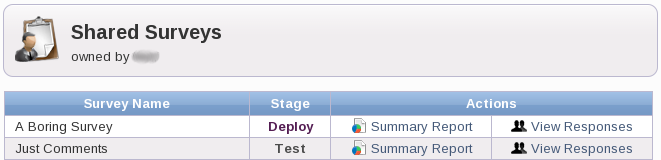
6. Exporting Responses and Audio by Web Service  Prev Prev |
Next  Survey Tutorial Survey Tutorial |